







These are files which are supplied to the printer to be used for output with no intervention from the printer prior to production stage. As you can imagine, these files must be correct to avoid the many problems that could occur during the print stage.
The price or quote may show a print only price based on you providing ‘Press/Print Ready’ files, but what are Press/Print Ready files?


PDF: the best way to supply your file is as a PRESS READY PDF - this differs from a standard PDF file in that the file is optimised for printing using CMYK and applying crop marks. It also reduces photos to 300dpi if they are larger than this (but cannot increase file resolution). We cannot alter the file once received, so we rely on you (the designer) as having completed the layout & proofing, and having the knowledge to ensure files are correct and in the right format.
BLEED: this is the area which must be 3mm over the final cut size of the job. This is generally the background colour or photo but must be applied at the end of the design process. NO text or graphics must encroach on the bleed area as they will be cropped at the finishing stage.(eg. an A4 is 210x297mm but if you are providing a press ready file it must be 216x303mm as the bleed will be trimmed off during the finishing stage). More on bleed
FONTS: fonts must be converted to ‘outlines’ or ‘curves’ which makes them un-editable once done. This is usually done when producing the Press Ready PDF, look for this option and ensure it’s checked. The reason this is important is to ensure all fonts used reproduce correctly (regardless whether or not the font is on the recipient computer).
PICS: it is important that any photos used in the job are correctly adjusted for brightness and contrast. So if they are dark, they will print dark so will require correction. Also, the resolution should be minimum of 300dpi as the pics will print poorly or fuzzy if much lower than this. Remember resolution decreases as physical size increases. Same goes for any graphics/logos used, they should be of a reasonable resolution for printing.
CMYK or RGB: always use the CMYK colour palete when producing artwork with intension of full colour printing of your project. Never use RGB as this should only be used for web design and artwork that will be viewed on a screen. There are some very dramatic colour differences between these two models. So to avoid an unpleasant surprises when you receive back your job - always use CMYK.
COLOUR PROFILES: to maintain colour accuracy, printers use a colour profile, this may change depending on your job. If you use profiles, Please contact us to confirm which profile we are going to be using for your particular job. This is not essential, but does add another level of accuracy to your job.
If you cannot supply a press ready PDF, we will need to produce it this end which will obviously incur additional costs depending on the stage of artwork supplied, but is the recommended route if you do not understand the above information.